🔐 Get to know about our API authentication process here!
Warning:
Before exploring IDKit authentication, please log in first! You can visit this section for further guidance.
IDKit uses OAuth 2.0 authentication to grant access to its APIs and your data. The OAuth 2.0 protocol allows websites or apps to use an API to access protected resources from a web service (server) without the resource owners revealing their service provider credentials to the customer. You must first generate a temporary access token to authenticate and use the IDKit's APIs.
The token is valid for 1 hour (3600 seconds). You must renew your access token before calling another API after an hour.
The steps to obtain the API URL, OAuth Endpoint, and API Key are as follows:
1. Open Developer Page
On the main portal, select the Developer module.
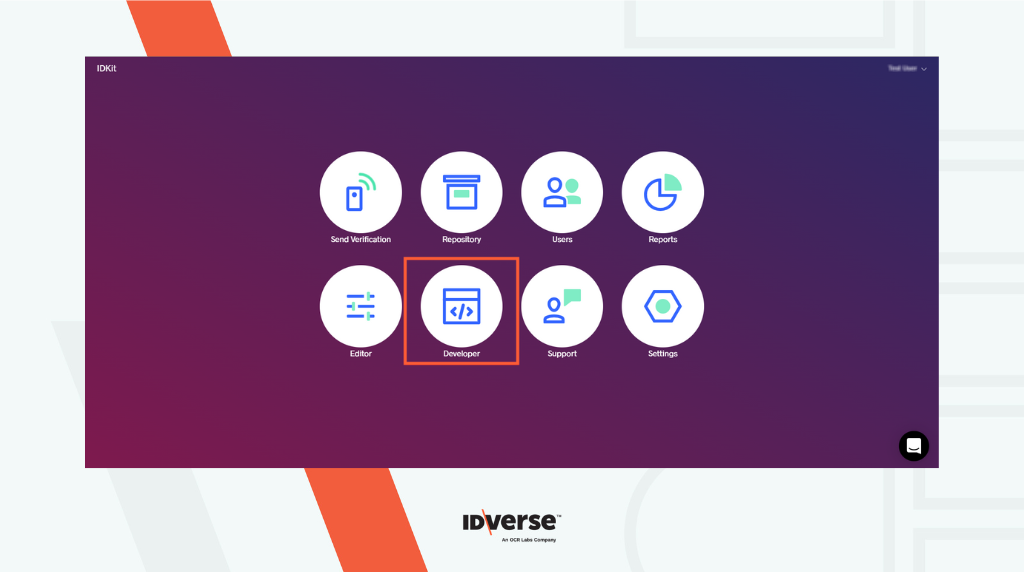
2. API URL
You will find the API URL, as seen in the picture below. Copy the URL to the Postman environment to start using the IDKit API endpoints.
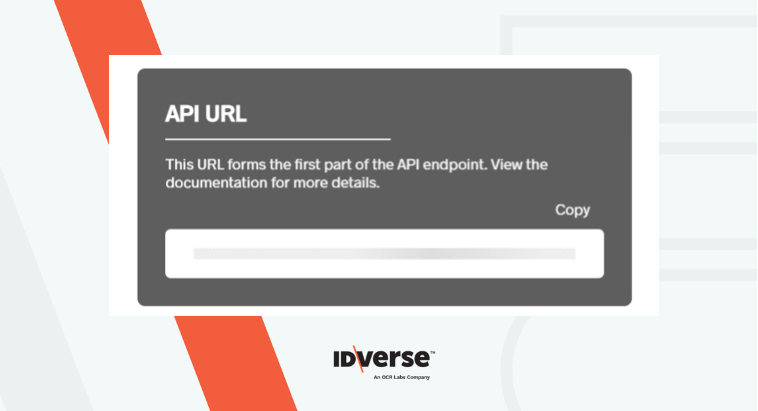
3. OAuth Endpoint
You will also find the OAuth Endpoint, as seen in the picture below. The OAuth endpoint URL is unique per tenant, and you can create multiple API keys.
Copy the endpoint to the postman environment to start using the IDKit API endpoints.
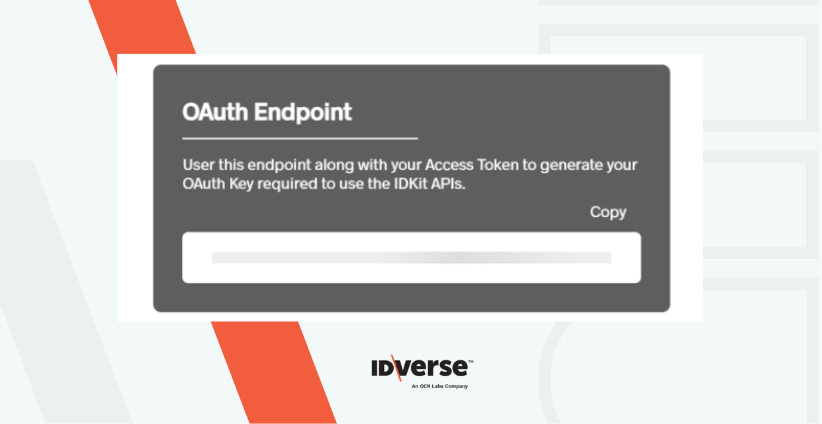
4. API Key
- Select the Generate New Key button.
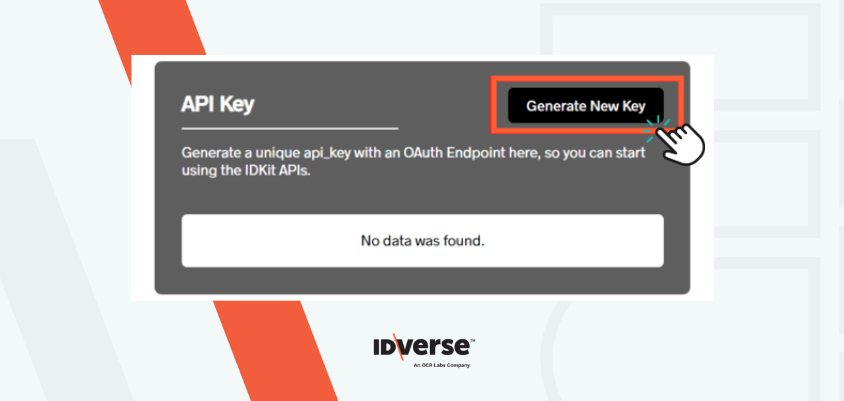
- Insert the token name in the Name field with any string/text representing your API Key.
- Click the Generate Key button.
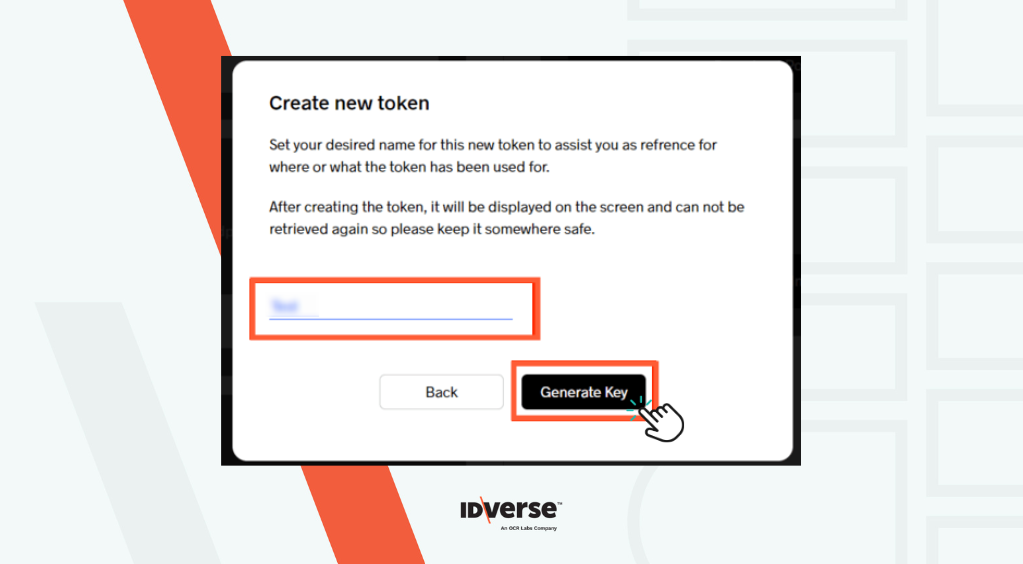
- The new API key will be generated, as shown in the image below. Close the window after copying the key.
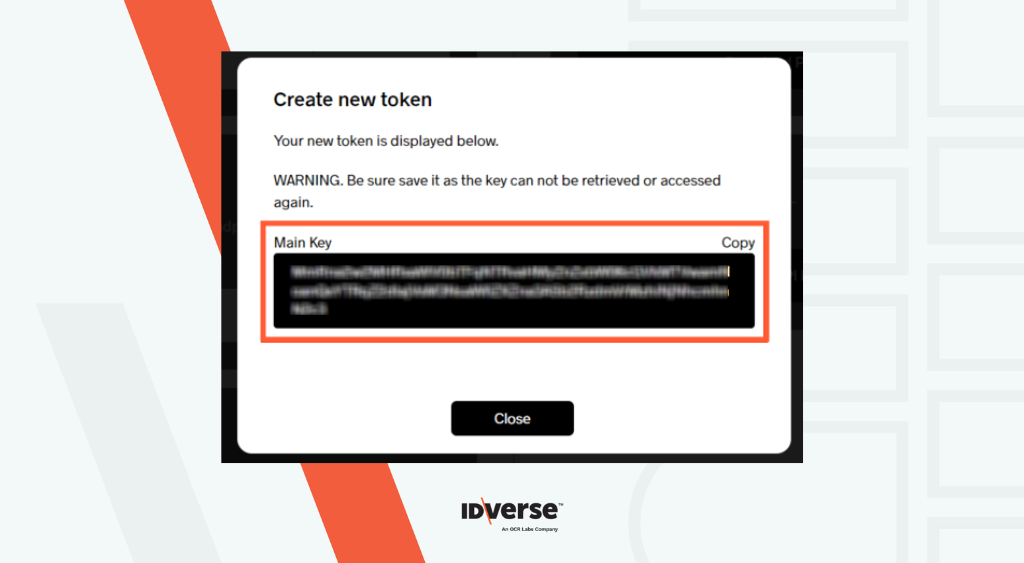
Attention:
Make sure to copy and save your API KEY somewhere as it can not be accessed or retrieved again.
- The token history will be displayed under the API Key section. This will contain the history of every key generated unless you choose to delete it.
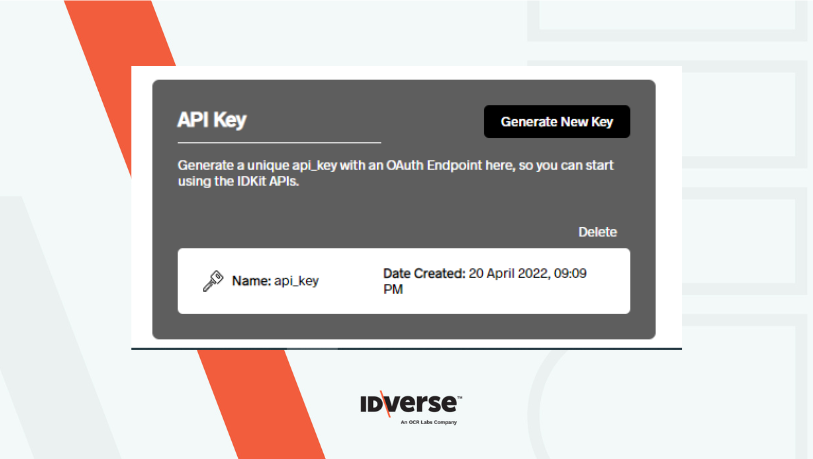
Warning:
An API Key grants access to the API and to the data. It must be treated with the utmost respect for security rules and best practices. It is your responsibility to keep them secure and rotate them at regular intervals.
💬 We Are Here to Help!
If you encounter an issue, a bug, or require assistance, please contact our support page here to find the solution. Don't forget to provide any important information on the issue.
