🏃🏻♂️ A quick guide to get you started with the IDKit API.
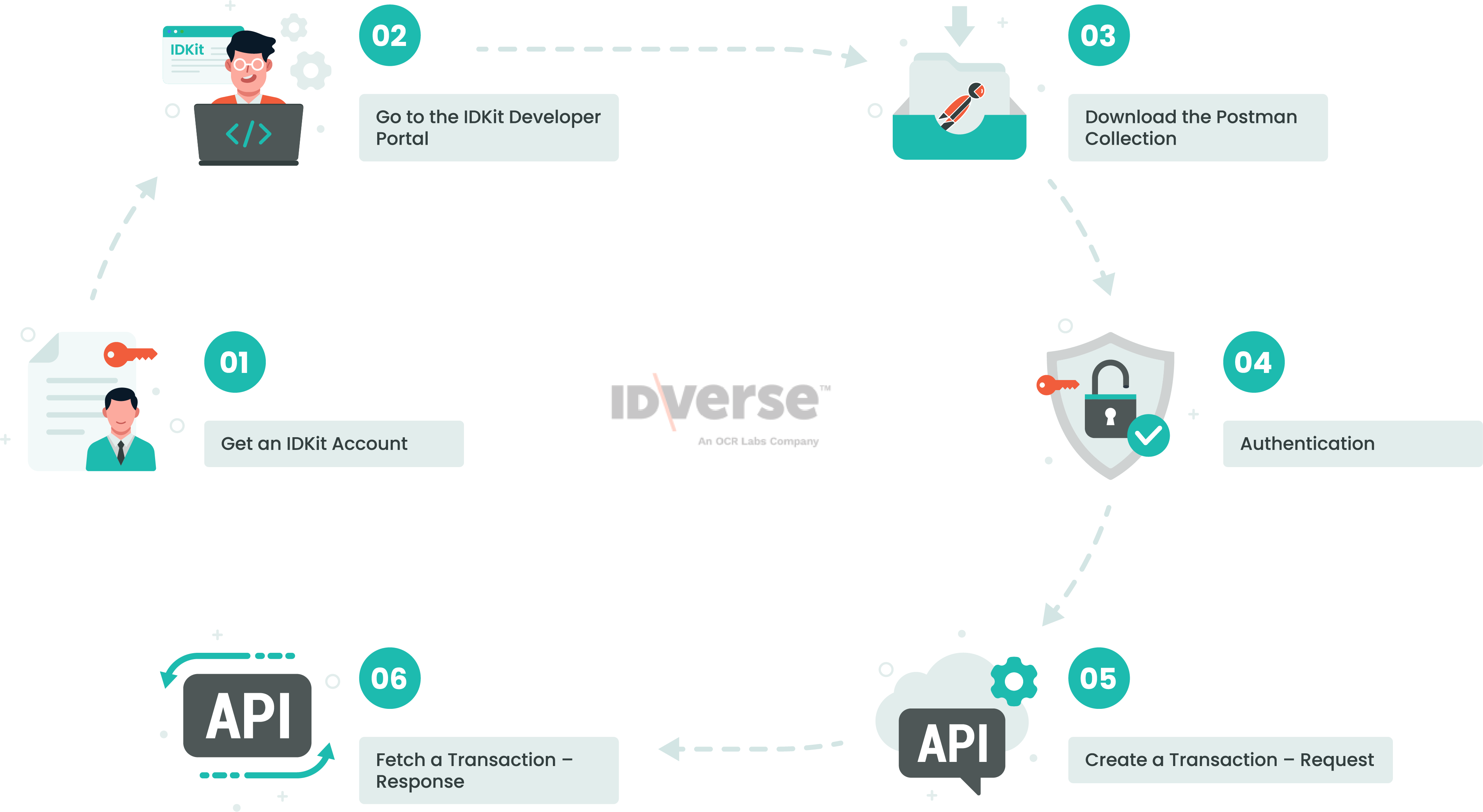
It only takes a few easy steps!
Step 1: Get an IDKit Account
First, you need an IDKit account to integrate our API. If you don't have one yet, contact [email protected] to set you up with one.
Please refer to the Sign Up page for details.
Step 2: Go to the IDKit Developer Portal
Now that you have an account, go to the IDKit portal.
- Login using your credentials.
- After logging in to the portal, go to the Developer Section where you can get developer information, such as the API keys and the Postman Collection.
Step 3: Download the Postman Collection
We've created a Postman collection for better organization of our API. Our Postman collection makes use of environment variables to customise the requests that are sent.
You'll learn how to set up and configure our collection on this page.
Caution!
An API Key grants access to the API and the data. Security rules and best practices must be treated with the utmost respect. You are responsible for keeping them secure and rotating them at regular intervals.
Step 4: Authentication
Follow the steps below for authentication:
- Keep your API Key at hand.
- Check that the Postman collection has been set up correctly.
- Obtain your access token by calling the
POST - Create an access tokenendpoint.
Please refer to the Authentication section for details.
Step 5: Create a Transaction – Request
After retrieving the access token, you can now make requests to send a verification link to the user by specifying their phone number.
Visit Transactions - API Request for detailed information on the request payload.
Step 6: Fetch a Transaction – Response
After the user has completed the ID verification transaction you can retrieve the transaction results in JSON or PDF format. Both have all the information regarding the final result and the verification breakdown.
Please refer to these articles for a detailed breakdown of the response:
Next Steps ➡️
Now that you've tested out all the steps, you should check:
- IDKit Integration - all the information you'll need to integrate with the IDKit API.
- Error Handling - open this page if you ran into an error response when you created the transaction.
- Webhook - learn how our server pools the requests and sends notifications when particular events occur.
