Download Transaction Report PDF
👀 Keep an eye on your transactions' results.
You can download the transaction report as a PDF from the Repository. Follow the steps below to download the transaction report.
- Click Repository on the IDKit portal.

- You will be redirected to the completed transaction records.
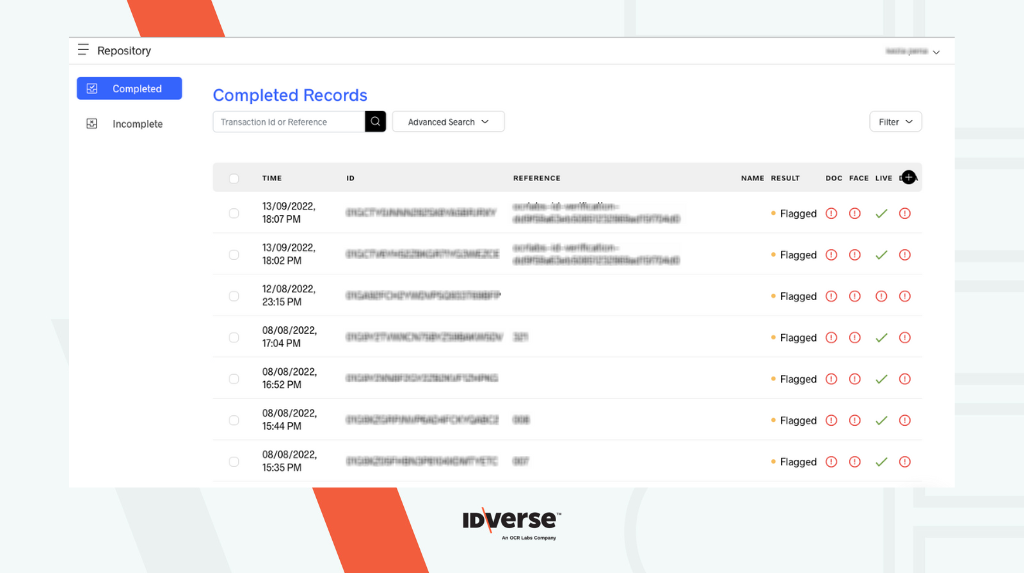
- Select the transaction ID you want to download the report of, and click View Selected.

-
On the top-right corner of the page, select the Action dropdown
-
Click the Download Report button.

Here is an example of a downloaded ID verification report (transaction results):
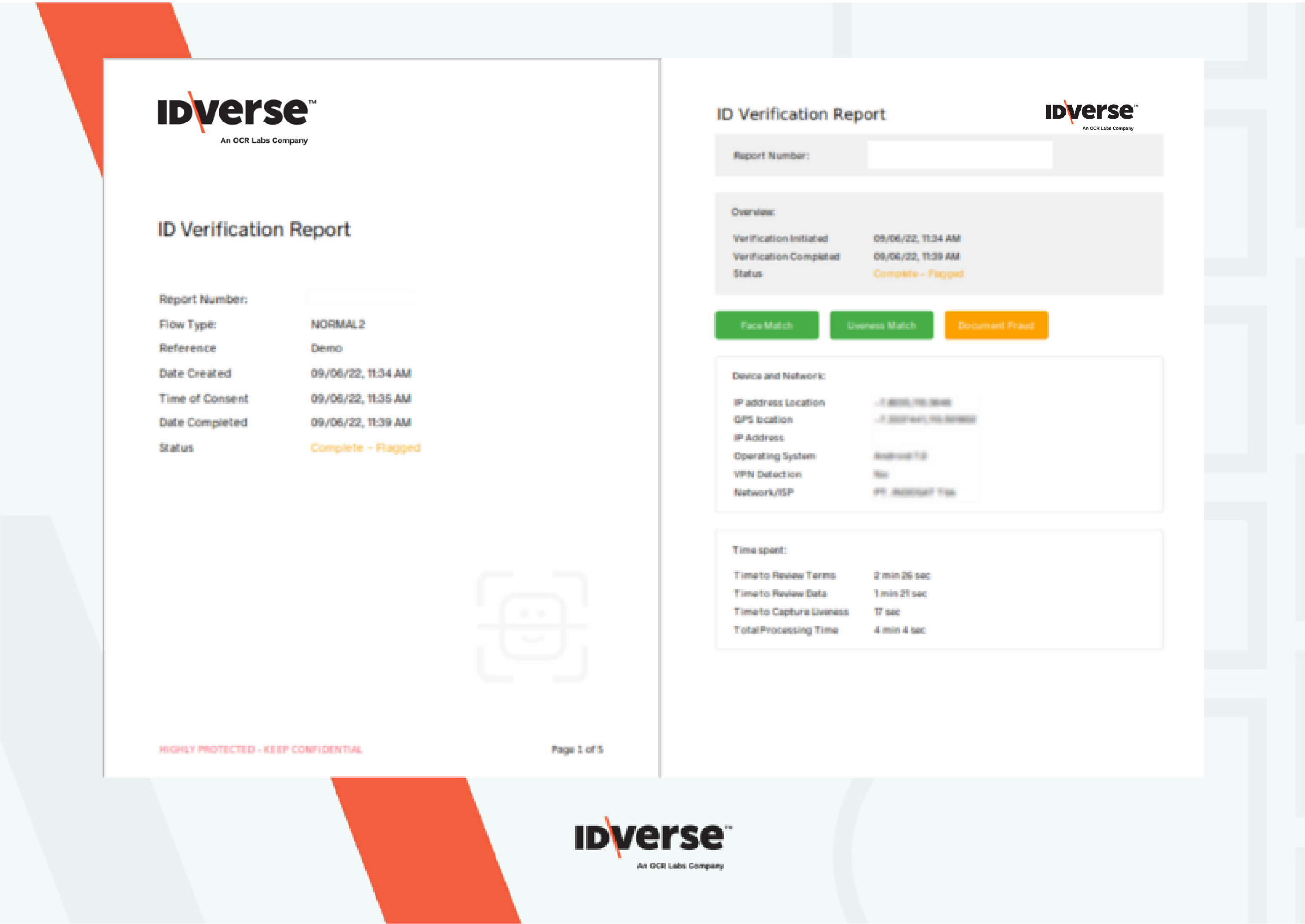
💬 We Are Here to Help!
If you encounter an issue, a bug, or require assistance, please contact our support page here to find the solution. Don't forget to provide any important information on the issue.
Updated 8 months ago
