Simple VOI
Simplified Multi Doc verification flow based on ARNECC guidelines.
Overview
Simple VOI, an adaptation of the VOI V2 flow and in most cases our recommended multi doc verification flow, simplifies the verification process while retaining adherence to ARNECC guidelines. It focuses on user convenience by requiring only two specified ID documents, minimising user effort without compromising compliance.
Key Difference to VOI V2
Document Combination Requirements:
Two Identification Documents Only:Users are asked to provide only two predetermined ID documents, reducing complexity and enhancing ease of verification while meeting ARNECC standards.
- Accepted Primary IDs: Passport, Driver's Licence, or ImmiCard.
- Accepted Secondary IDs: Any other primary ID, Medicare Card, Birth Certificate, or Citizenship Certificate.
(Soon Certificates will be removed from this flow.)
Note:
Simple VOI can easily get enabled via an IDKit administrator. To do so please contact the IDKit customer support.
Info:
- For API Integration details of VOI V2 flow, please refer to this section.
- Need DFA also on the second document? By default DFA (Digital Fraud Analysis) is enabled for the first document. If you would like us to enable DFA for the second document as well, please contact IDVerse customer support. Please check here for any VOI V2 API response changes, which are required if DFA is enabled for the first and the second document.
Steps
The steps of VOI Flow V2 for IDKit are discussed below.
- The user is asked to review the privacy consent statement.
- The user grants consent to provide personal information gathered during the verification flow.
- The user selects the first ID document, which must be a photo ID.
- The user chooses their second ID document from a list of acceptable documents.
- The selected documents are presented, and the user clicks "Continue" to advance.
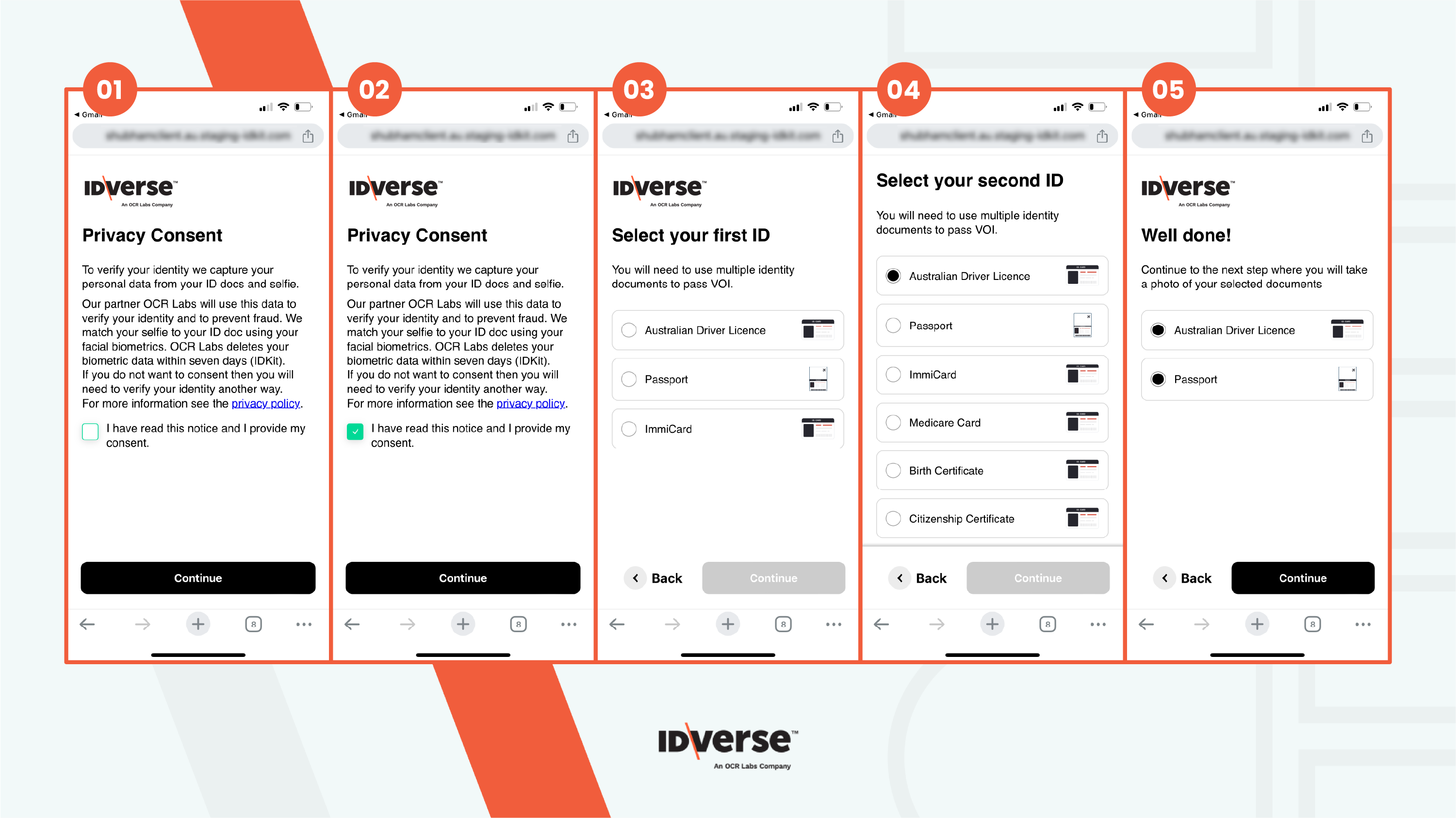
- The user is prompted to capture the first ID document.
- Data from the first ID undergoes a review process.
- The user is prompted to review the extracted details from the first ID document.
- The user reviews or edits the data extracted from the first ID document, consents, and continues.
- The user is instructed to capture the second ID document.

- The data from the second ID undergoes a review.
- The user verifies if the name is the same across documents. If needed, they can capture a name change or marriage certificate; otherwise, this step can be skipped.
- The user prepares for the liveness check by following the instructional animation and clicks "Continue" to proceed.
- Identity verification takes place in the background.
- The ID verification process is successfully completed. ✅
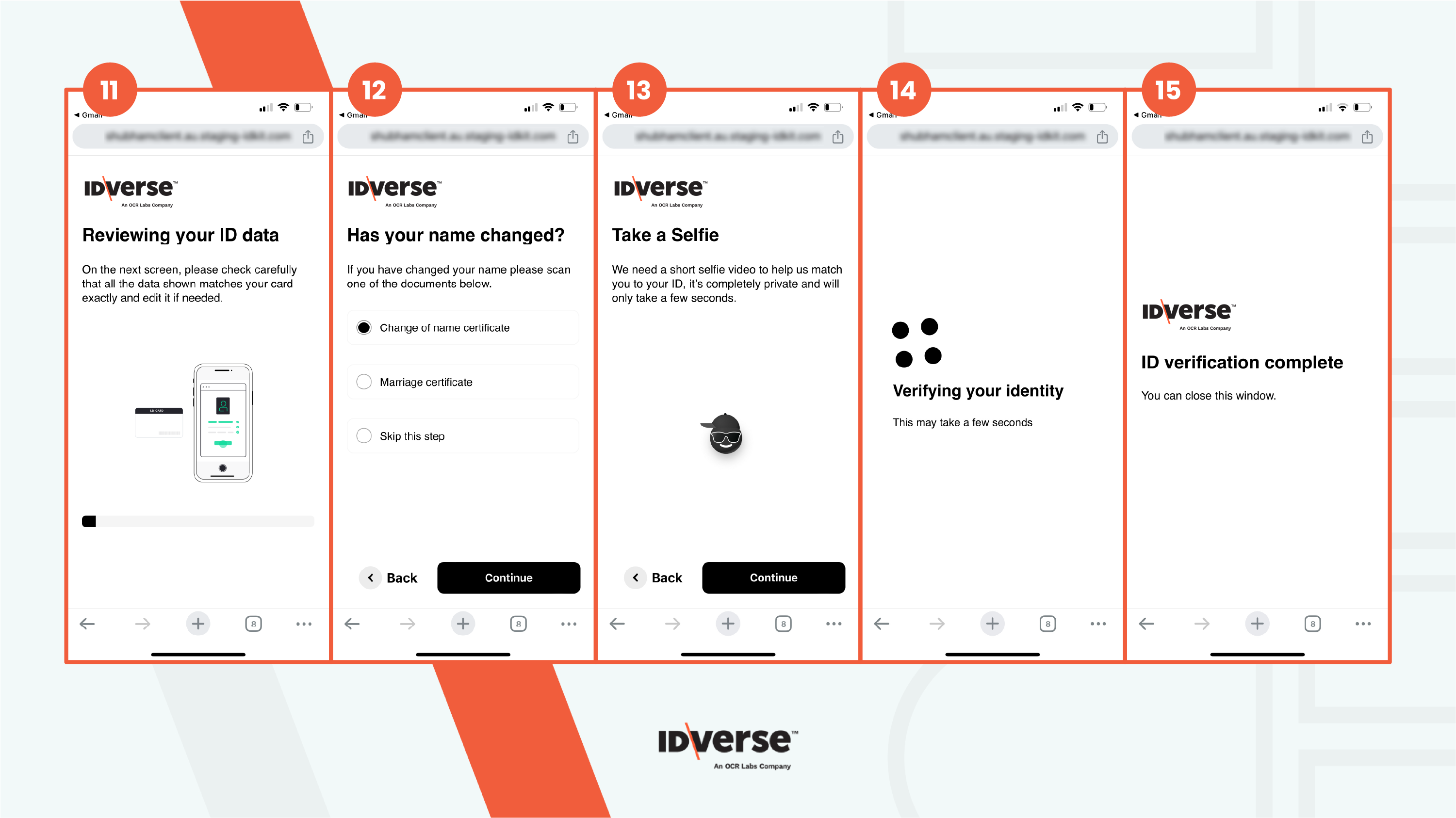
Note:
Since Simple VOI is a configuration of the standard VOI V2 flow, you can still use the flow type VOI V2 in Send Verification in your account or “VOI2” when calling it via the API.
💬 We Are Here to Help!
If you encounter an issue, a bug, or require assistance, please contact our support page here to find the solution. Don't forget to provide any important information on the issue.
Updated 4 months ago
