Send a Verification Link
📲 Send a verification link to your users via SMS or Email.
You may send a verification link for an ID check to any individual through the Send Verification module. You can achieve this via two delivery methods: SMS or Email.
Info:
When initiating a transaction through the portal, clients are presented with the option to choose between email and SMS as the delivery method. However, when utilizing the API, both SMS and email can be used to create the same transaction.
SMS
Follow the steps mentioned below to learn how it's done via the SMS delivery method.
- Go to the Send Verification module on your IDKit portal.
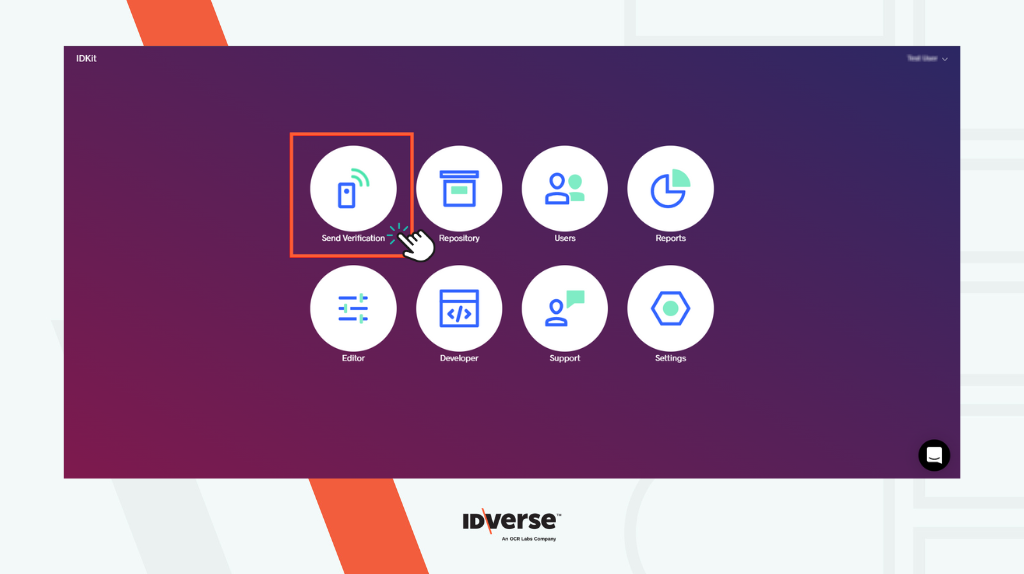
-
Select SMS from Methods.

-
Fill in the Contact details. Name is optional.
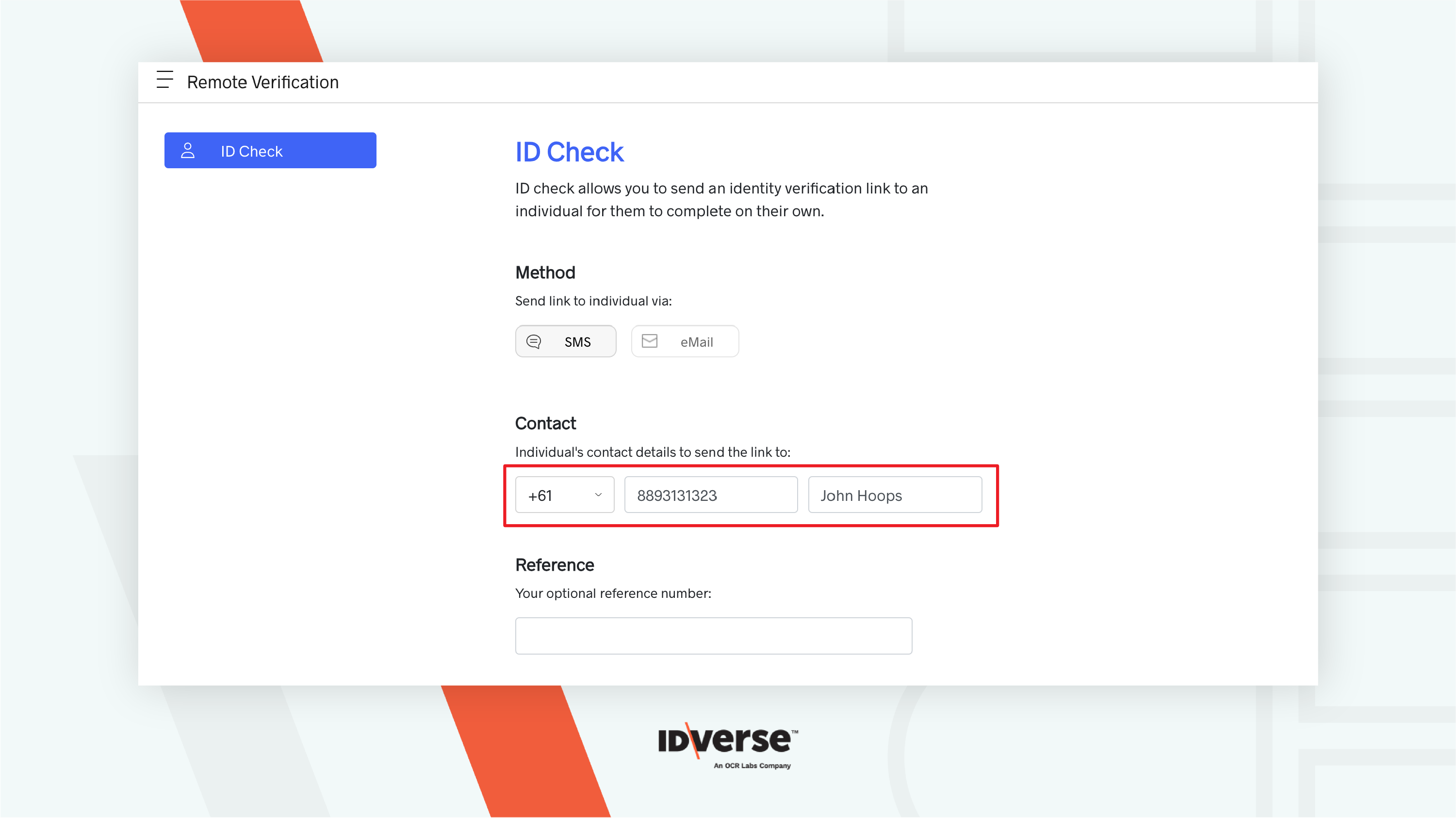
Remember!
The Contact section is required to initiate the ID check.
-
Fill in the optional Reference number.
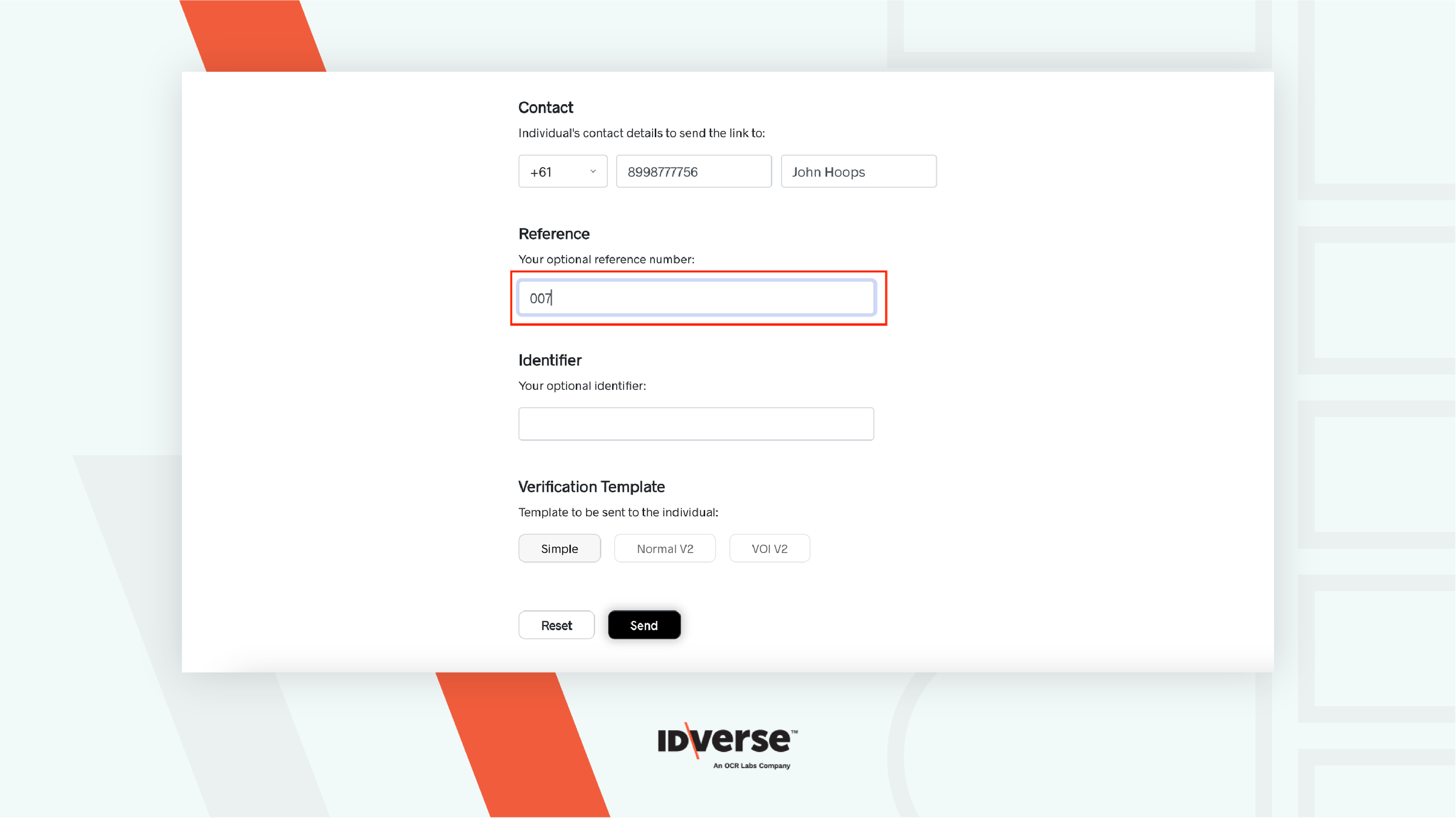
-
Enter the optional Identifier for the ID check.
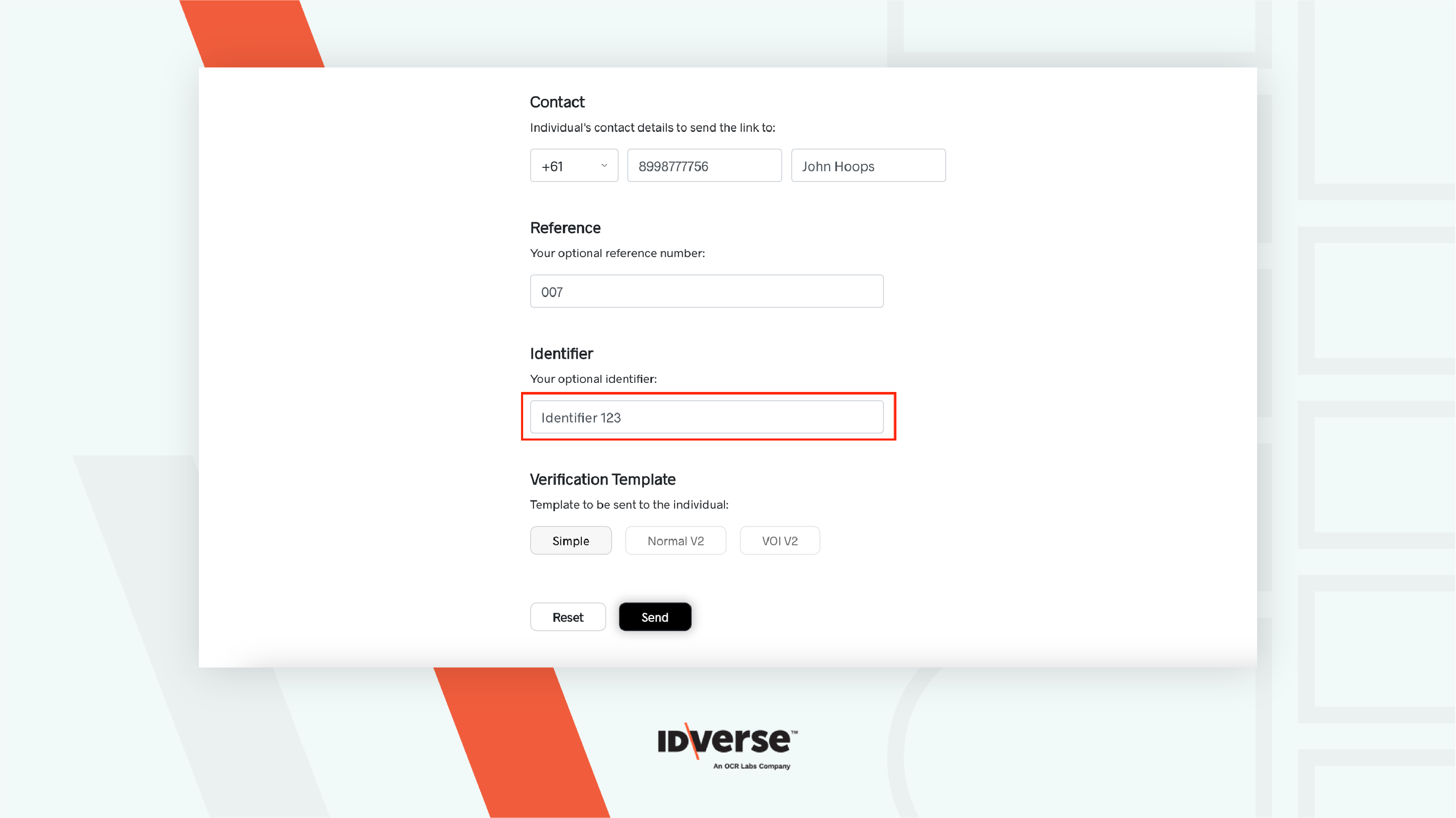
- Select the desired Verification template. There are six templates from which you can select.
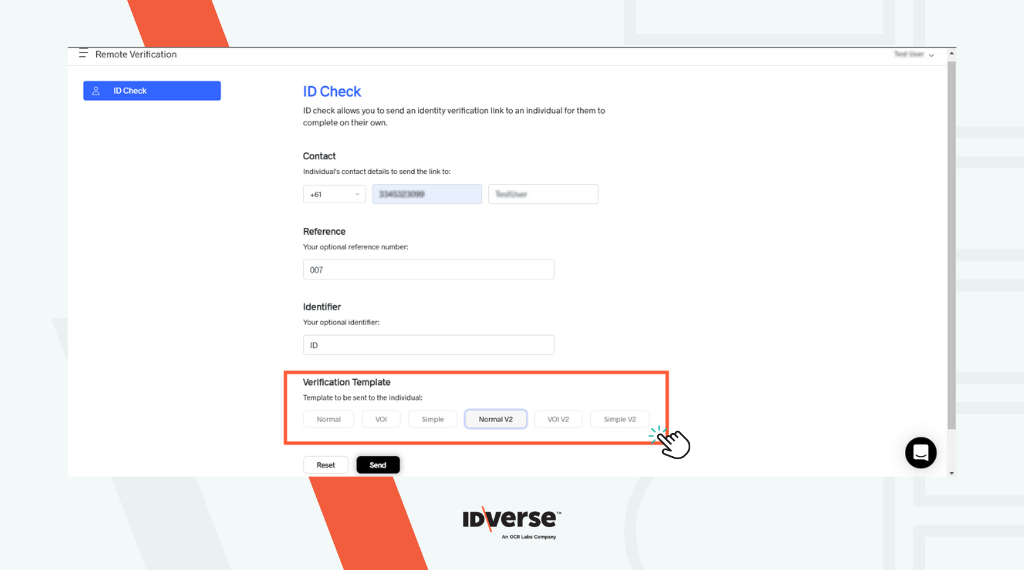
Note:
Check out the verification reference for Flow NORMAL V2 and Flow VOI V2.
- Click the Send button to send the ID Check verification link.
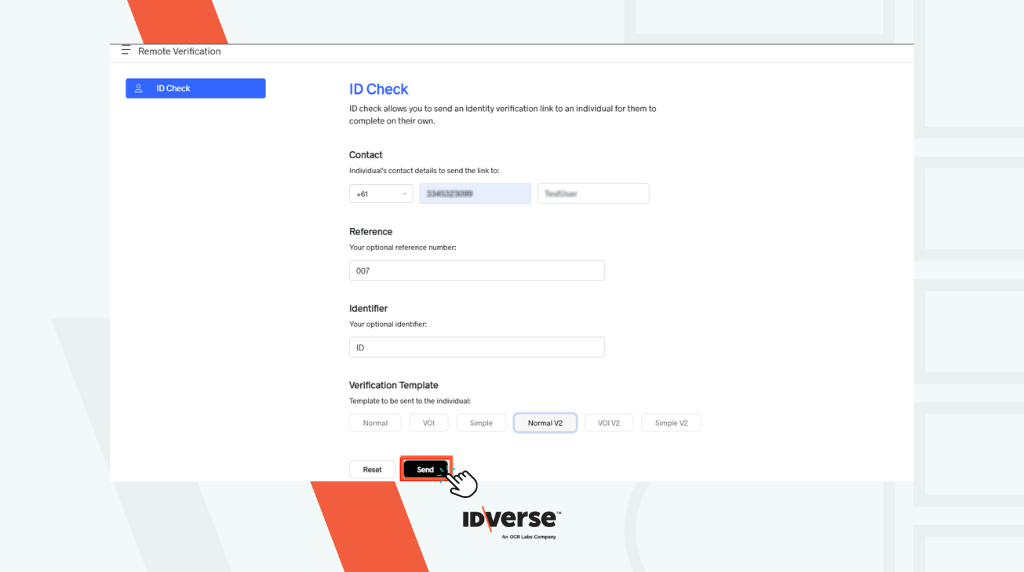
Info:
New clients only have Normal V2 and VOI V2 activated. We still support the other flows, although we don't recommend them as they will be turned off soon.
Here is a snapshot of a sample SMS.
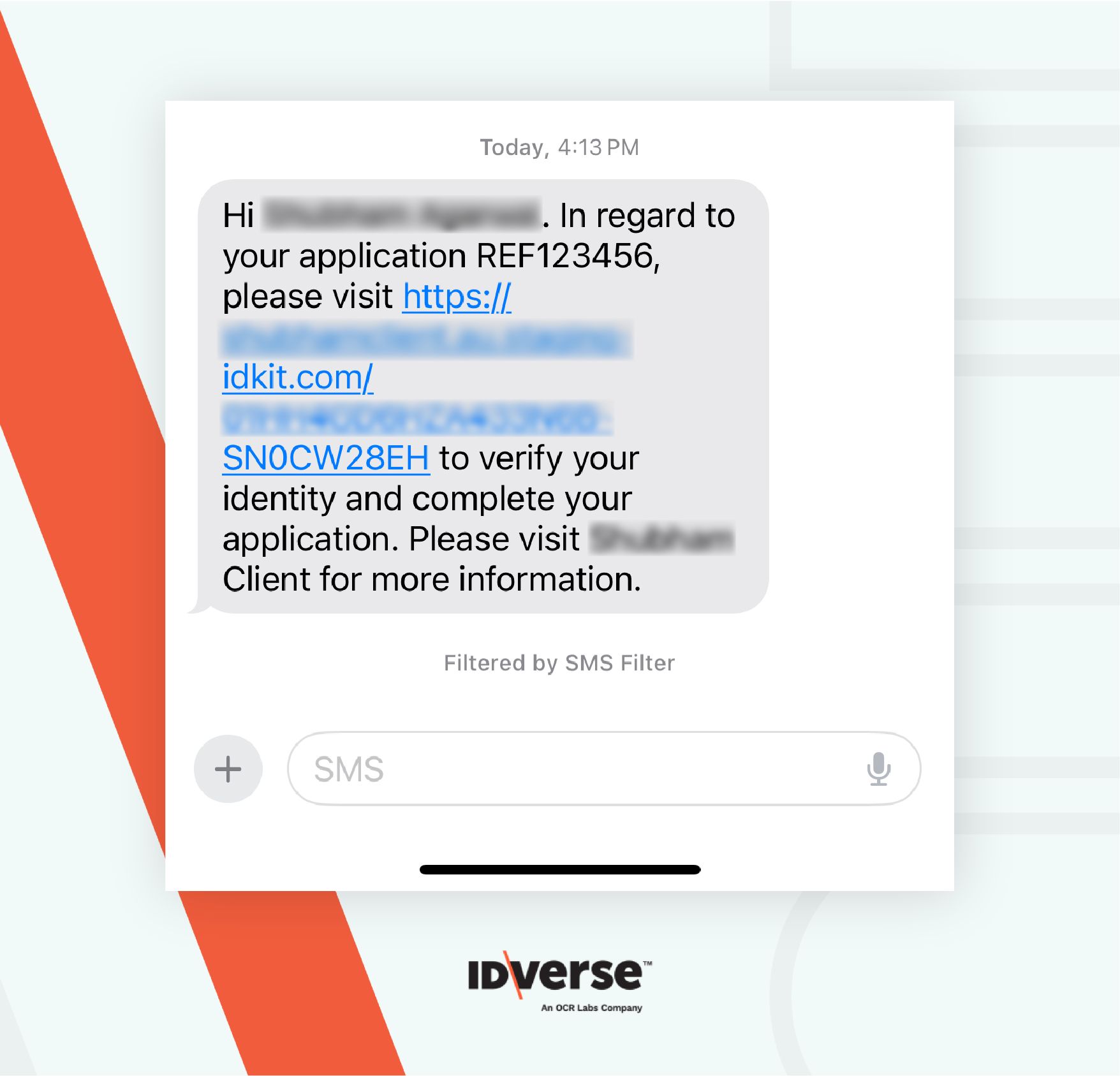
Email
Follow the steps mentioned below to learn how it's done via the Email delivery method.
Info:
- To set up set Email as a Delivery Method please refer here.
- To use Email as a Delivery Method via the API, please add the recipient email address to the create a transaction - request.
{ … … … "email": "[email protected]" }
-
Select Email from Methods.

-
Fill in the Contact details. Name is optional.
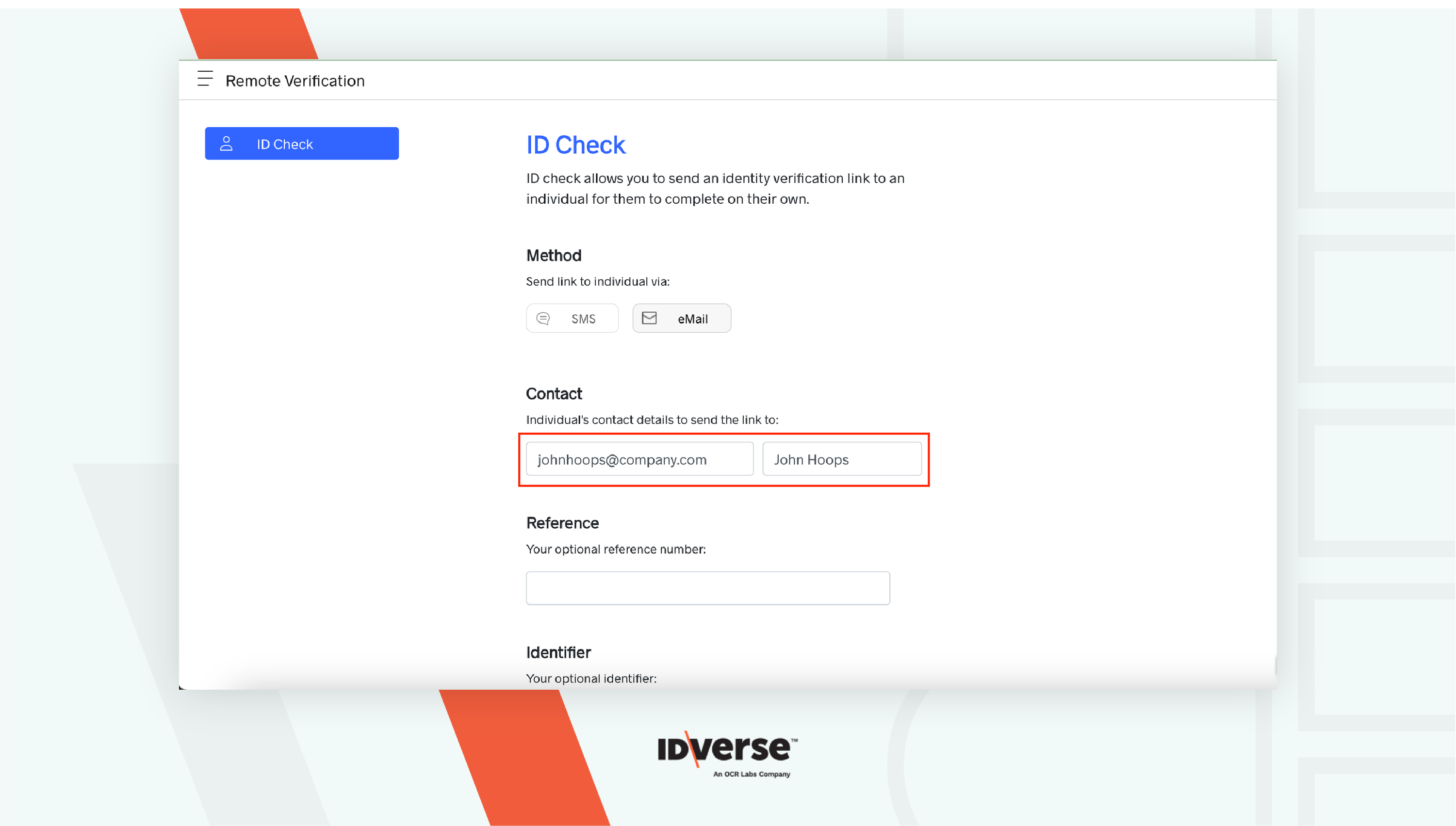
Info:
The rest of the steps remain same as sending the verification link via SMS.
Here's a preview of a sample email.
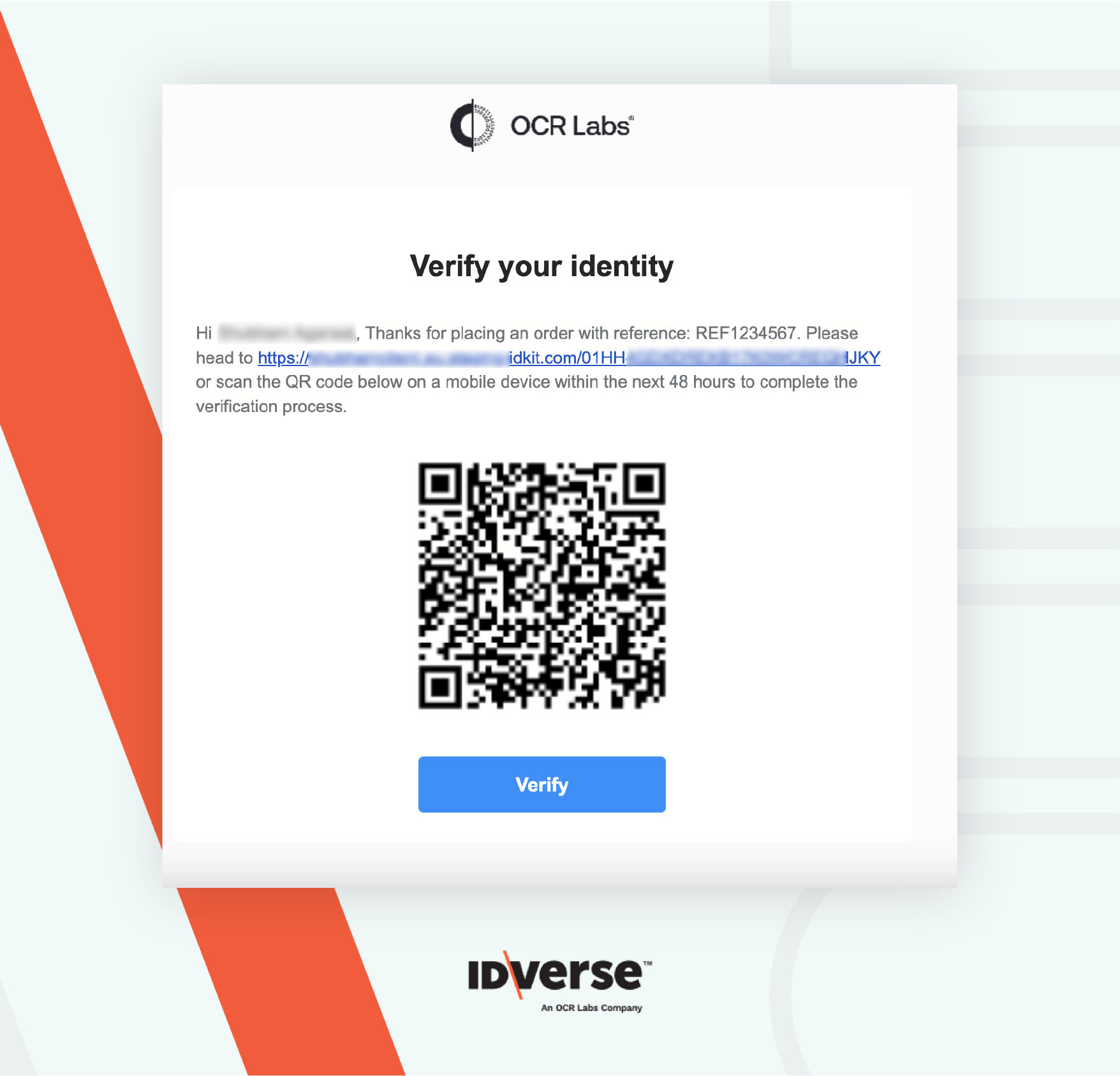
💬 We Are Here to Help!
If you encounter an issue, a bug, or require assistance, please contact our support page here to find the solution. Don't forget to provide any important information on the issue.
Updated 4 months ago
