Editor Management
⚒️ Customise and edit your verification flow.
The Editor module allows you to edit your verification flow and customise your application's verification screen.

There are three tabs available on Editor Management. Below are the details of the available tabs.
| Editor Tab | Description |
|---|---|
| Edit Screens | This tab allows you to manage your verification screen flow and customise your screens. |
| Edit Style | This tab allows you to edit the style of your verification screens. |
| Publish Changes | This tab allows you to publish the changes that you have made. |
Edit Screens
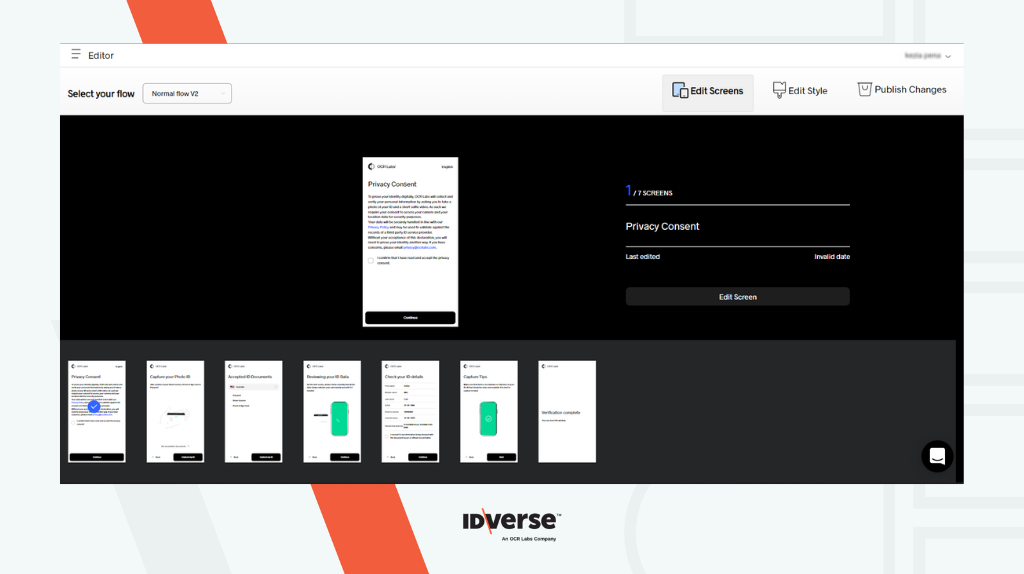
The Edit Screens tab allows you to edit the screens of your verification flow. Six preconfigured flows can be used in this editor management.
Note:
For full details of the Edit Screens tabs, please refer here.
Edit Style
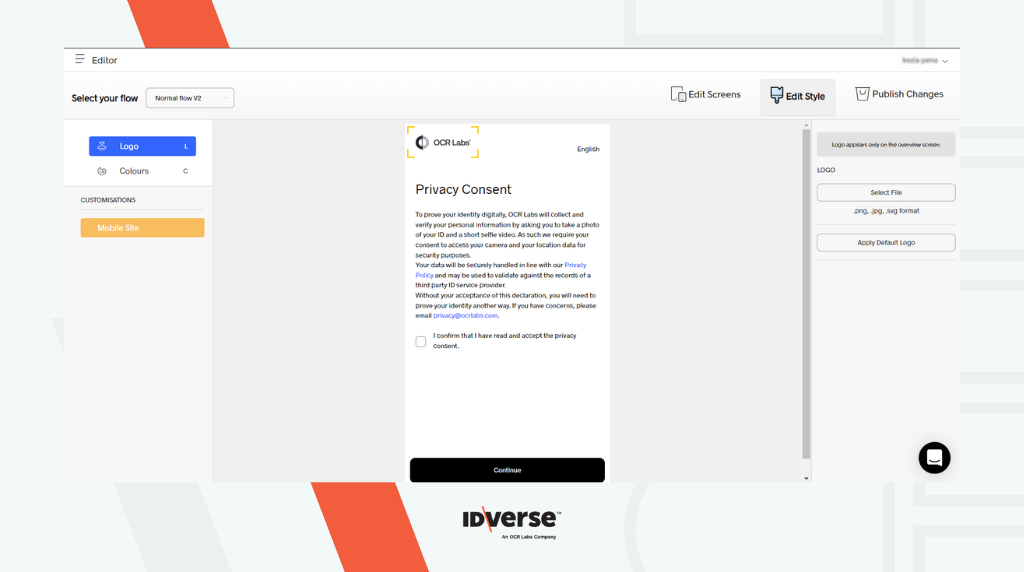
The Edit Style tab allows you to customise each field component's style or appearance of your verification flow screen.
Note:
For the full details on how to edit style please refer here.
Publish Changes
The Publish Changes tab allows you to publish the changes that you have made within the edit screen and the editing style tabs. This will push and deploy the difference to your verification screen and flow.

Updated 10 months ago
